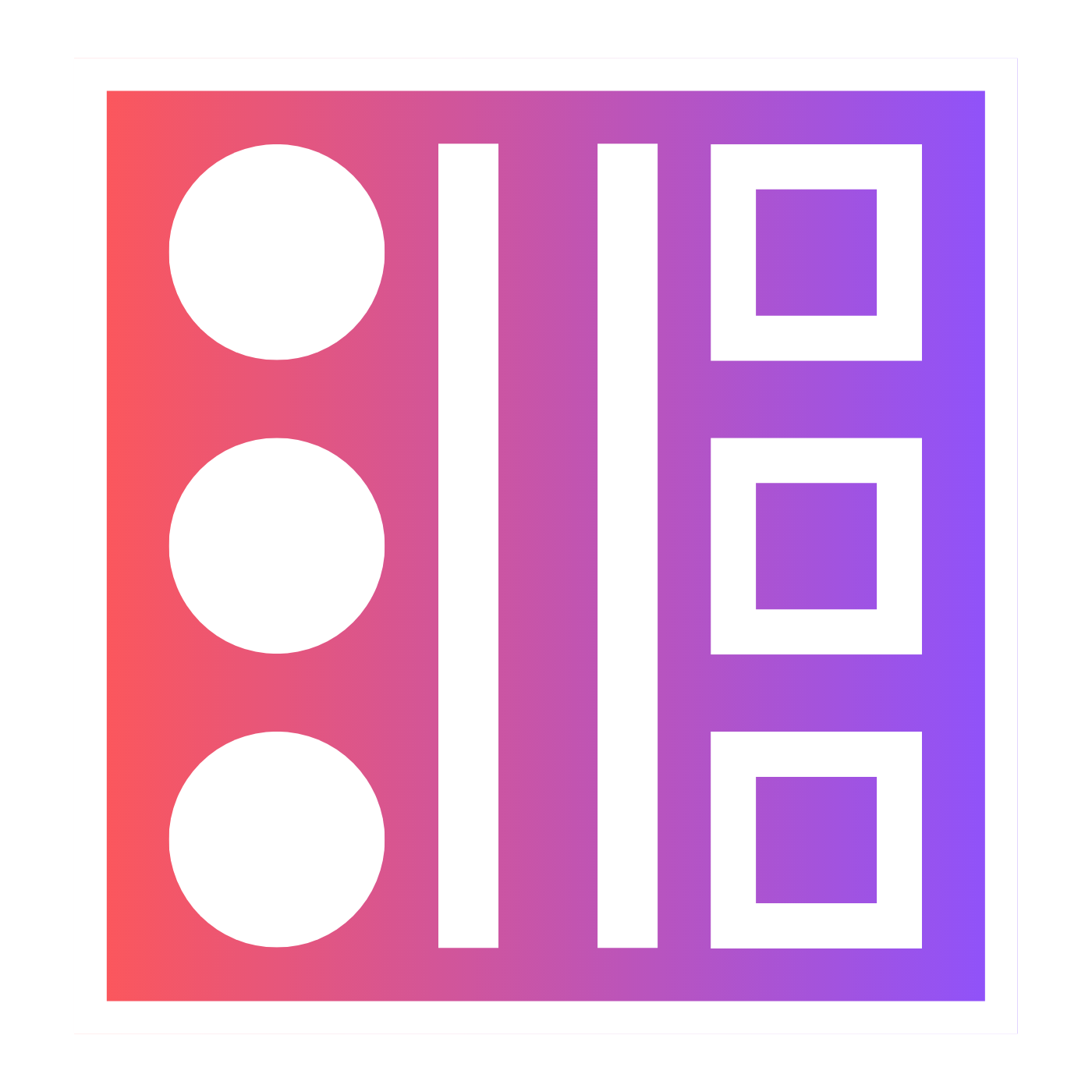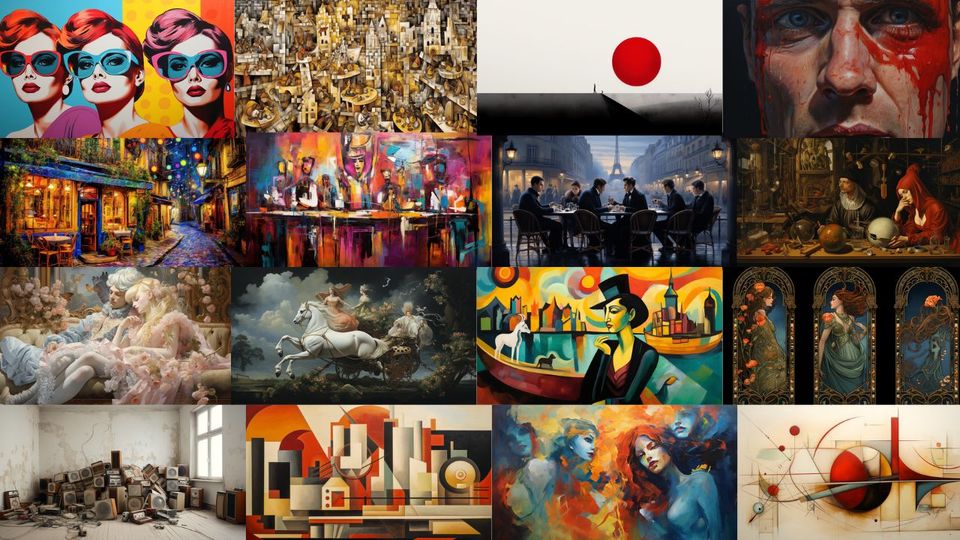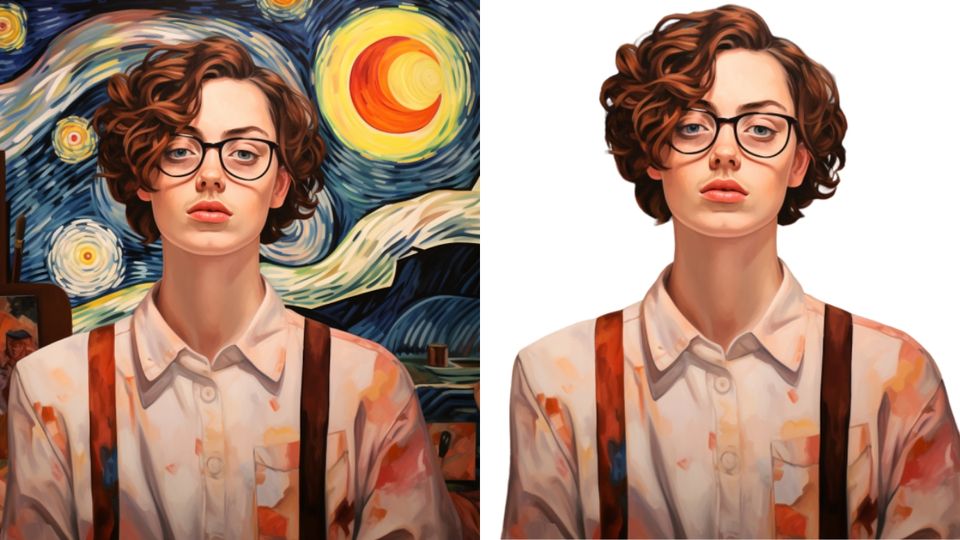🎨 Midjourney's --stylize Parameter Explained with Examples
When you produce AI art you want it to bring some artistic flair to the table. This is where Midjourney's --stylize parameter comes in.

The Midjourney bot is trained to bring artistic flair to its images through colour, composition, form and expression. The way we can control that is by using the "--stylize" parameter.
What is the Stylize number in Midjourney?
The amount that the --stylize parameter in Midjourney is applied is defined by the numbers 0-1000.
Within that number range, there are four categories of stylization that you can apply to your Midjourney images; Stylize Low, Stylize Med, Stylize High, and Stylize Very High.
By default Midjourney V5 stylize parameter is set to 100 which falls under the "Stylize med" bracket.
How Do You Stylize a Picture in Midjourney?
To change the --stylize value in Midjourney you add to either "--stylize [value]" or "--s [value] to your prompt for example:
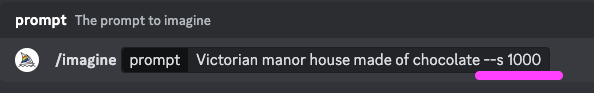
You can also change the --stylize amount by accessing the Midjourney Bot settings by typing in "/settings":
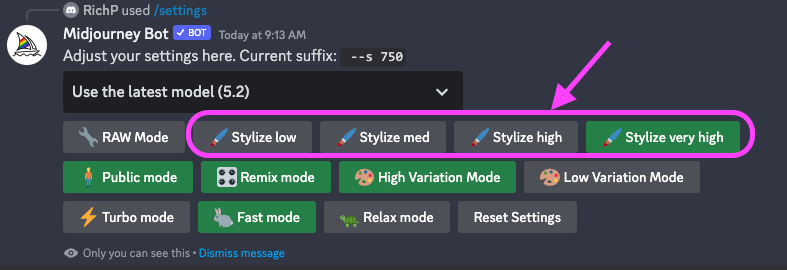
What Does "S 750" Mean in Midjourney?
This is an extremely common question because when Midjourney produces an image it will reveal the --s 750 parameter after your prompt. Now you know that "s 750" is referring to --stylize value.
Examples of Different --stylize Values
When you see the different stylize values in examples you start to understand more and more what the stylize parameter does.
In the low to medium range, there are far fewer details, the background even seems forgotten about in some of the "--s 0" examples.

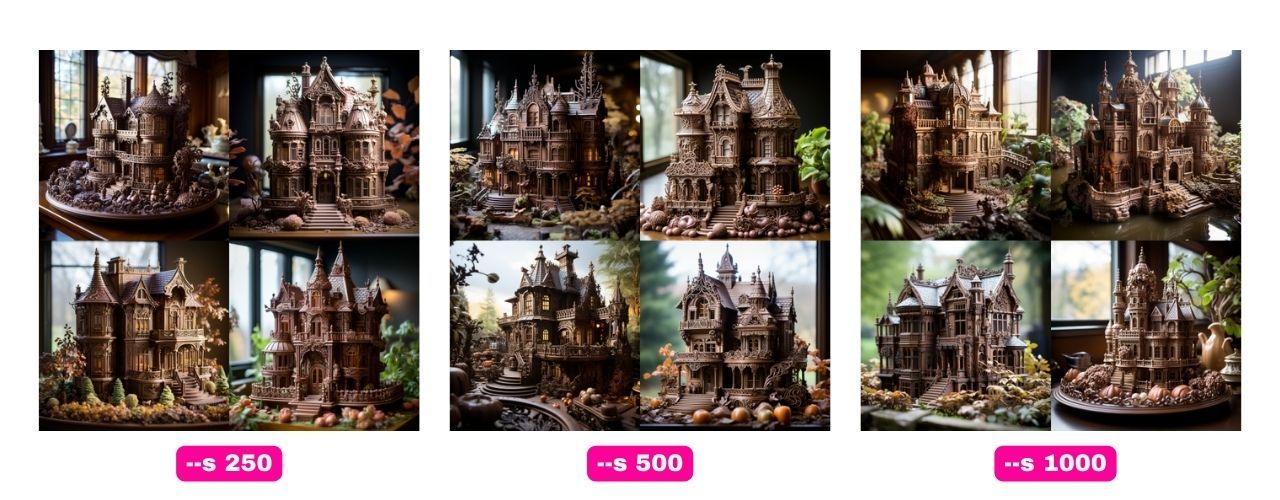
As you can see, when it comes to the high and very high stylised settings there are far more details and stylish touches.
This doesn't mean however that you will always want a high stylize value. Sometimes you want a simpler image and you don't want to give the Midjourney Bot too much "artistic license"...

In this example, you can see that Midjourney took its artistic license and flat-out ignored the "black and white" part of the prompt. Proving that sometimes, giving the Midjourney Bot less stylization is important.
Know What You Want
This is always important but when it comes to Midjourney responding to your prompts it is especially so. Make sure you know if you want Midjourney to respond to your prompt in a more straightforward way (low stylize value) or if you want to let the Bot run free and perhaps go off brief very high stylize value).