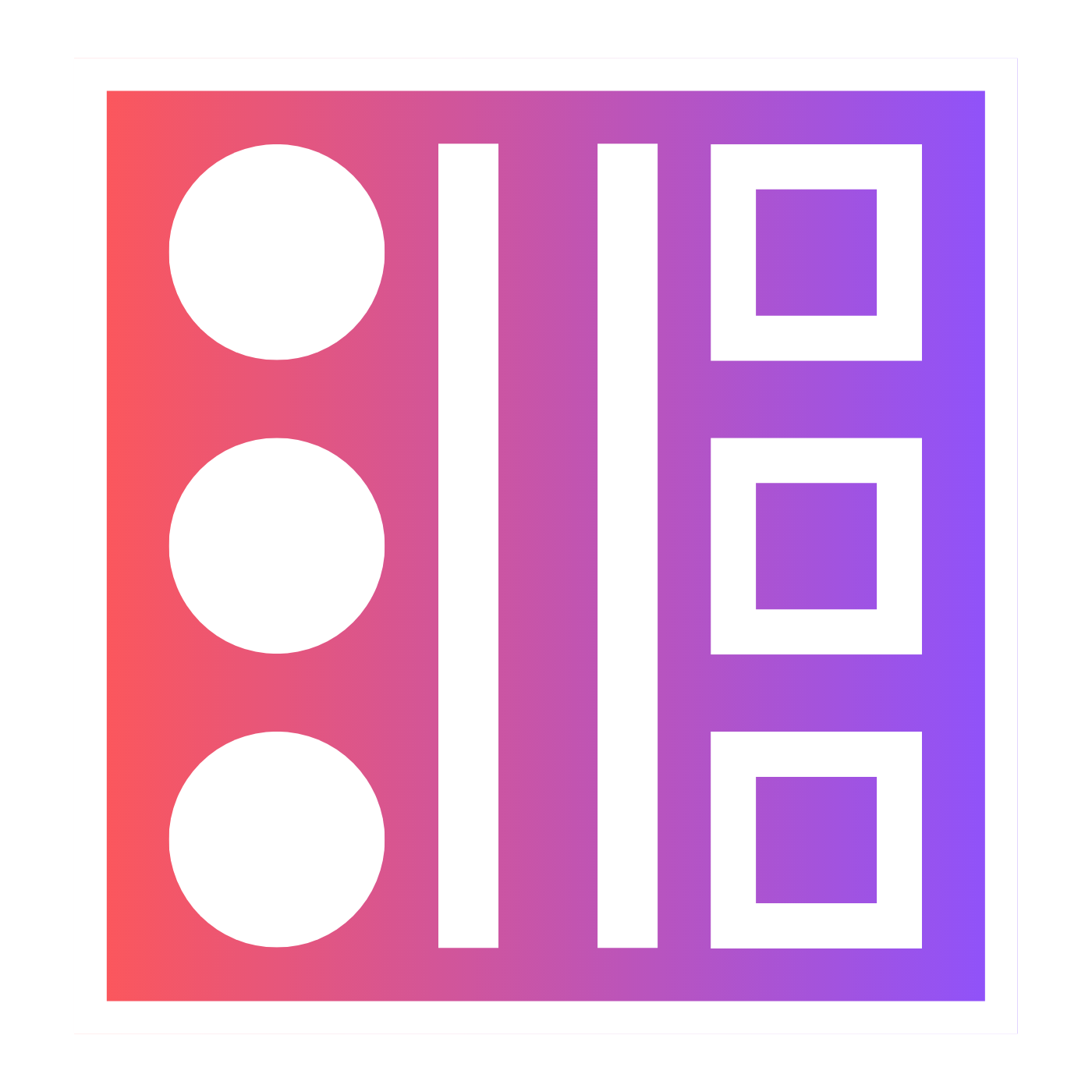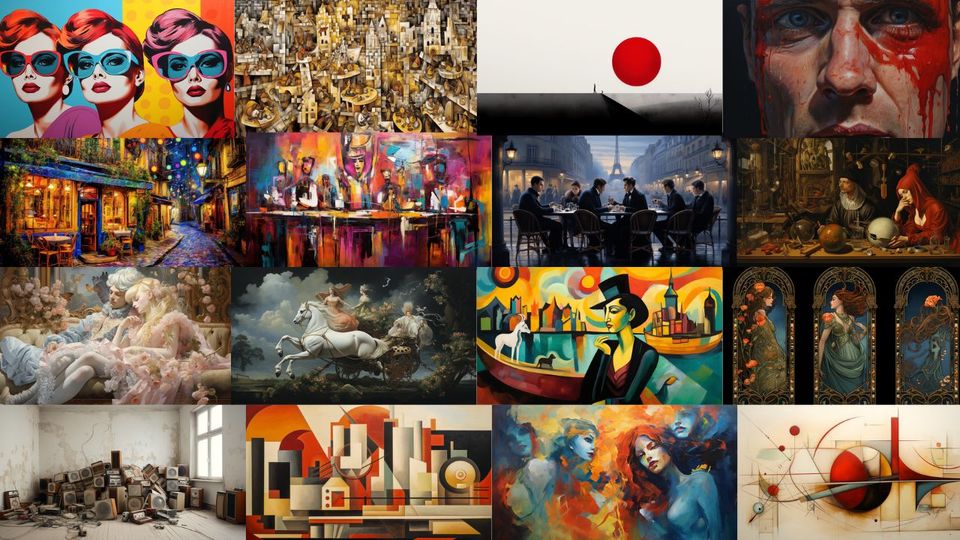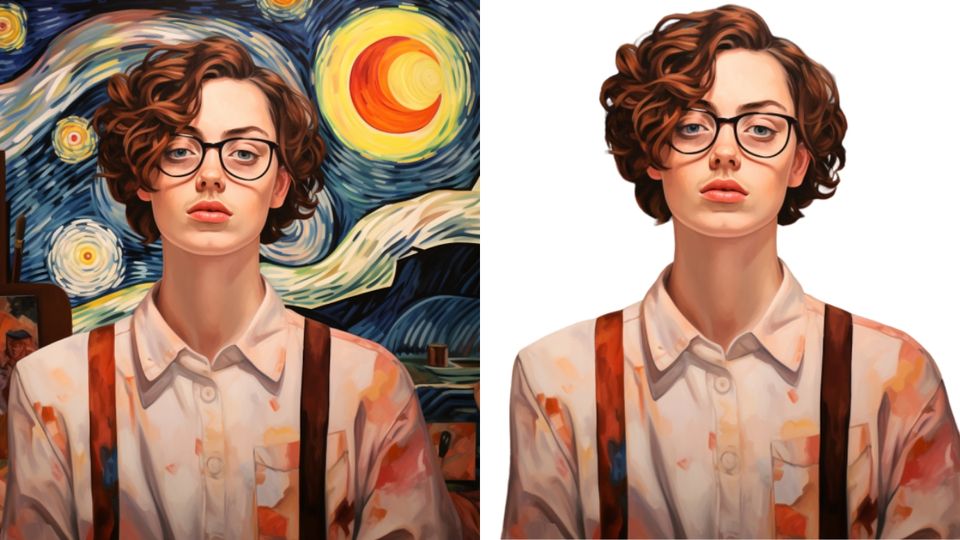🧌 Let's Get --Weird in Midjourney - with Examples
If you want your images to be more "unique" and "quirky" then the weird parameter is the one for you

In this post, I am going to show you how to use the --weird parameter in Midjourney to create images with more character and "quirkiness".
What is Weird in Midjourney
The weird parameter in Midjourney is the equivalent of asking it to approach a prompt with "originality".
The misleading thing is that it doesn't mean that your image is going to be "weird", it just means that the response is going to be more original. Resulting in sometimes unexpected results.
The other thing to bear in mind is that using the weird parameter does not always give consistent "weirdness"; it can be quite unpredictable so the best way to approach it is to think of it as an extension of the chaos parameter - an element of the unexpected.
How to Use the Weird Parameter in Midjourney
The default weird value in Midjourney is 0 (which would be written as "--w 0" or "--weird 0").
Midjourney accepts --weird values from 0-3000. 0 being the lowest and 3000 being the highest.
To use the weird parameter in Midjourney you need to use "--weird" or "--w" within your prompt.
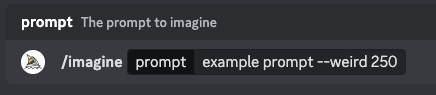
Below I have created some examples of the weird parameter with values from 0-3000.
I kept the --stylize parameter low so that it did not influence the images too much with added creative flair.

These are actually great examples of the unpredictability of the --weird parameter. Even with the weird value of 3000, it is not the "weirdest" collection, in fact, it is quite similar to the weird value of 0.
If we bear in mind something that is documented on the Midjourney site:
"The optimal --weird value is dependent on the prompt and requires experimentation." - docs.Midjourney.comThen we start to understand that the weird value is as unpredictable as the responses themselves. Which in my opinion makes it more fun to use, especially when you mix it with --chaos and --stylize
Mixing Weird with Chaos and Stylise
This is when the weird parameter really starts to produce fun interesting results. The stylize parameter allows Midjourney to show more creative flair and the weird parameter allows Midjourney to try to create more "unique" images.

The example below shows you how the stylize and weird effect create slightly differing results:
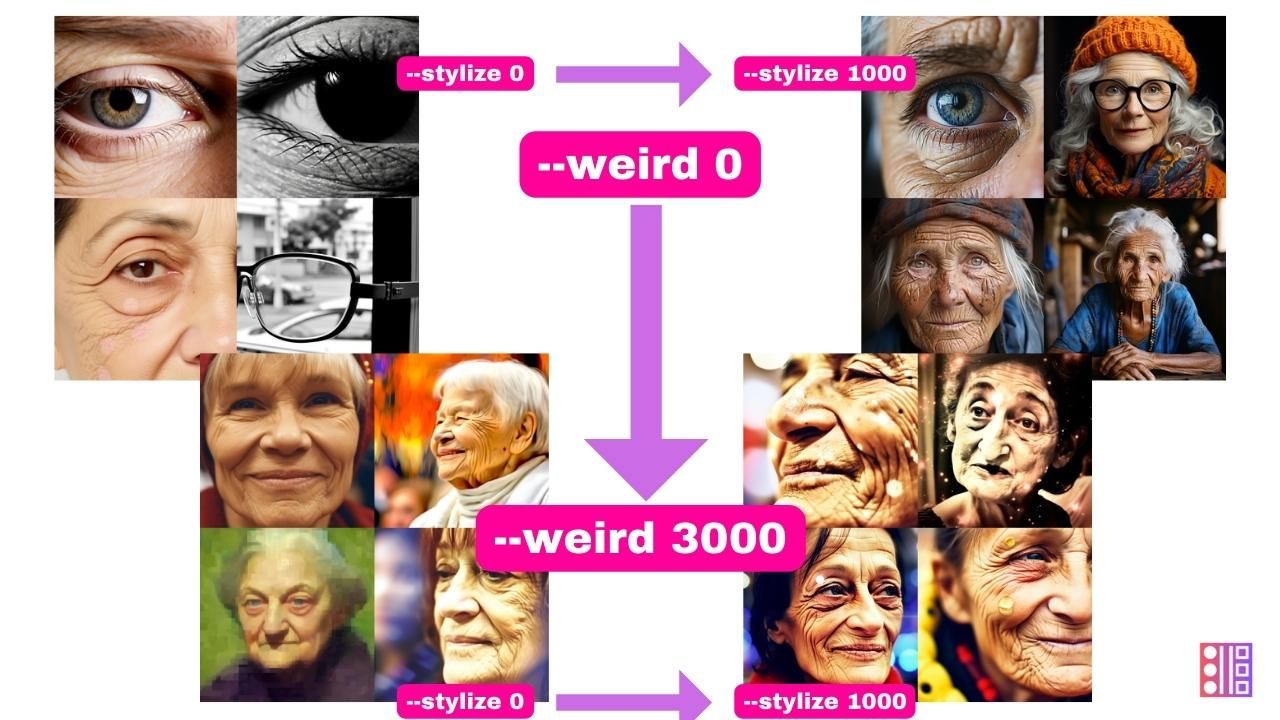
When used together, the weird parameter and the stylize parameter together can yield some wonderfully interesting results.
I personally like adding a certain amount of chaos to the prompt so that as well as getting more unique and stylized images you also get more variations to choose from.
Once you have created your masterpiece, don't forget to save it properly!